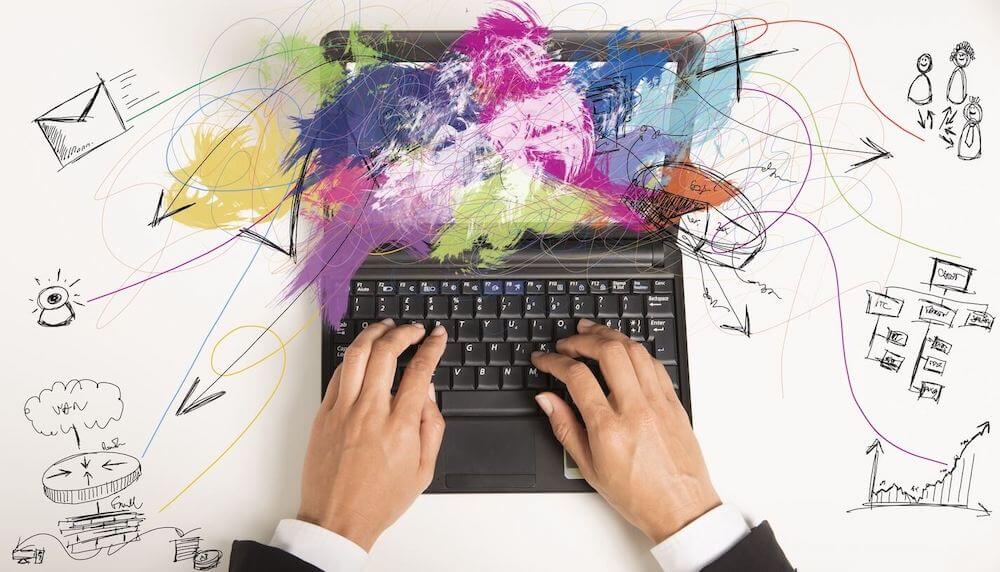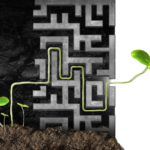These email marketing tools are perfect for new bloggers who’d like to have the most important feature available for free – The autoresponder (automation) option.
When you look at some of the most popular email marketing tools that offer a free plan, like MailChimp, ConvertKit, GetResponse, or ActiveCampaign… they all offer 500 or more email subscribers within their free accounts.
Still, most of them don’t give you the autoresponder (automation) feature in that same free plan.
Why is that?
Because email automation is the staple of any good email marketing campaign.
Email automation is so important for any serious email marketer out there and they know it – that’s why most of these email providers charge you money if you want to use that feature.
Luckily for you, there are a few of them who’ll let you play with their email automation for free.
You’ll be limited in some other ways but all those limitations are acceptable in the beginning.
Later on, when you decide to pay a premium for their service you can see if it’s worth it or not compared to other similar email marketing solutions.
MY CRITERIA FOR CHOOSING THESE SPECIFIC E-MAIL TOOLS
Before we start, I just want to make it clear, that we are not talking about the best, most advanced, or feature-richest email marketing tools out there.
I’m not saying these email marketing software mentioned below are bad or that they don’t have everything that you need.
I’m just saying that was not the main criteria I used when I decided to include them in this article.
What mattered to me was that they had an automation feature in their free plan. Besides that, I just compared their maximum number of subscribers and email-sending limit per month.
If something else is important to you please check and compare their other features to see if it meets your criteria.
Now let me show you what’s this automation all about and why it is important that you have it even if you maybe don’t want to use it on day 1 of your blogging career.
Table of Contents
tl;dr – Use MailerLite. If they don’t accept your application try with EmailOctopus. And if you plan to become a blogging rockstar skip all that and go straight to ConvertKit like I did.
What’s an Autoresponder or Email Automation Feature?
First of all, they are not the same.
An email autoresponder is merely a stack of emails being sent automatically, in a linear order, at a specific date and time after a user joins your newsletter or email list.
Email automation on another hand is a more complex solution to sending emails to your subscribers where you can send emails not just based on date or time, but based on certain actions the subscribers do, like when they click on a specific link.
You can then tag them and categorize them further, move to another automation sequence, and do a bunch of fancy marketing stuff to eventually lead them to a sale or any other goal you have.
Email Autoresponder Example
Here’s a basic autoresponder usage example.
You write 10 emails upfront and put them in a sequence so they receive all of them in their inbox after a certain amount of time.
For example, when they first subscribe to your email list they get the first email right away (instantly).
Then, two days later, they get the second one.
4 days later the third one, etc. until all 10 of them reach their inbox in the amount of time you specified in your autoresponder.
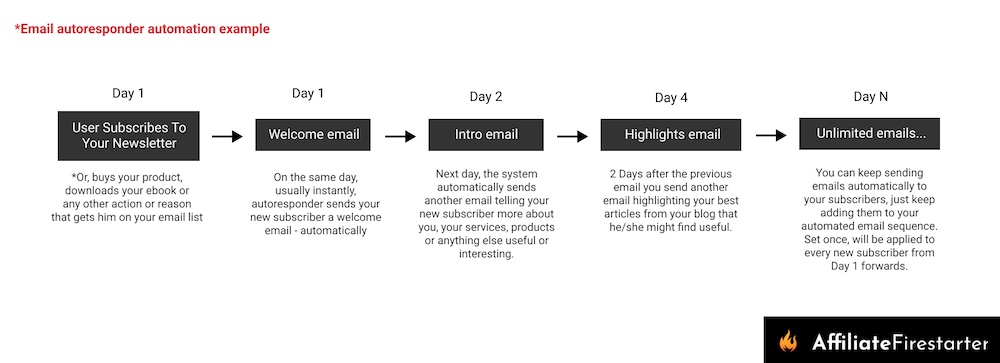
In the image above you can see one example of an autoresponder sequence.
If you want to see it live in action just subscribe to any email list (read: mine), get a free report, and see exactly how I’m doing it.
The email autoresponder feature is one of the main things why you are using email software in the first place.
Especially if you are giving new subscribers some kind of freebie (like I do) and want to develop a deeper connection with them (which you should) since those first emails they get from you are the most important ones.
And it becomes even more important when you are having some sales or affiliate promotion.
In that email sequence, you can use the first few emails to warm up (or pump up) your audience about how great your product or service is, show testimonials, show how it can improve their life/business, and other valuable tips.
After that, you can have a few more emails covering FAQs, success stories, case studies…and finally, several emails selling, promoting, and using scarcity tactics (example: “ends soon”, “ends tomorrow”, “ends in 3 hours”).
If you use just email autoresponder to send your emails, that alone is already a vast improvement compared to sending broadcast (bulk) emails on demand.
The only better thing is a more targeted email automation sequence which you don’t have to use in the beginning when you start your blog.
You have better things to do and move to more advanced marketing tactics after you gain some traffic and traction.
But, for all of you who want to know more about email automation, continue reading below where I explain in an example so you can understand better what you can do with it.
Email Automation Example
Making an autoresponder email sequence is hard enough, let alone creating a complex automation sequence that can branch in any direction.
With autoresponders, you just fill them with emails with preferably no end date (you always keep adding more emails to it).
Some marketers have years and years of emails in their pipelines. Sounds crazy I know, but it works.
With email automation, things can get a bit more complicated, although they don’t have to.
If you are selling your own product or service, that’s where automation can be very handy to utilize.
For affiliate marketing and blogging, it gets a bit trickier and requires more brainstorming and creativity.
Let me show you one example…
A simple automation sequence would be just adding a specific tag to a subscriber who downloads your free PDF. And/or moving that subscriber to your autoresponder sequence made specifically for those who downloaded the PDF.
Then, you can take it one step further and again tag the users who click a specific link in that same PDF.
Finally, you can end your automated email sequence when any subscriber reaches your goal (buys something?) and either move them to an autoresponder sequence, another automated sequence or just do nothing else.
Let’s put it like this, email automation is nice to have, you can use it for simple things, you can use it for complex things, or not use it at all.
If I had to choose whether I have it or not, I’d rather have it in my email tools arsenal than not have it.
How to use email automation for your affiliate blog is not the main topic of this article (I’ll talk about it in another post), but I hope it gives you an idea of how and why having this feature is so important when choosing your email marketing software provider.
So, as I said, most email marketing companies out there don’t offer that feature for free. You can just send broadcasts (bulk email sending at once) and that’s it.
Luckily, some smart companies that are trying to get their piece of the pie in the email marketing world, offer you that feature from the start and that’s why I’m mentioning them in this article.
Why Automation and Autoresponder Features Are So Important
I already mentioned a few reasons above, but still, I think it’s important to elaborate on it further.
The automation + autoresponder feature is the core of your email marketing:
…it saves you time
…it brings you money on autopilot
…it makes you look like a real business
…it makes your customers get to know you better
…it keeps you always in touch with your customers
…and a lot more.
The best thing is when you set it up and write the first emails it all works automatically, even when you are sick or don’t work, if Google slams your site with a core update, the emails will keep sending and the sales will keep coming.
Without an autoresponder, you would need to send your welcome emails to every new subscriber manually. And the next day, to follow up, you’ll need to send the next one manually as well.
With your email list growing daily it would be impossible to keep up and you would eventually give up.
Take my advice – either pay for the email marketing tool of your choice and have the autoresponder feature from the get-go or, if you don’t have that cash right now and are just starting, check these email tools below.
Important: Before You Decide Which Email Tool To Use, You Must Check This
Almost forgot to say this, very important, before you choose your preferred email marketing software from the list below you need to make sure that your WordPress opt-in plugin (or any other form builder WP plugin that has a newsletter feature) has the API integration available for any of the tools mentioned below.
Even if they don’t have a direct API integration, maybe there’s another way to connect, check that out as well.
It might be more technical so if you are not comfortable with fiddling with the code then make sure the API connection is there and that the tool is listed under their natively supported integrations!
Quick tip, if you don’t know what to use for creating opt-in forms, most page builders such as Elementor and Thrive Architect already have them included.
If you don’t use those and need a standalone plugin then you can check Thrive Leads – that’s what I use here on this blog.
Another workaround, and again, this is for you guys who don’t mind looking at the code a bit, is just taking the HTML embed code from the email autoresponder and pasting it on your website.
My final recommendation is to use something easy to set up so you don’t end up needing to invest too much time in it.
Email Marketing Tools With Automation and Autoresponder Feature Included In Their Free Account Plan
I’m not here to sell any of these email services to you, although some of the links below are affiliate links, and if you do pay them something they will pay me something, so everyone’s happy.
Why I am not selling anything?
Because I am pushing you to go and use their free plan, not their paid plan.
That’s the whole idea of this article, it’s targeted at all of you cheap bastards trying to save some pennies 🙂
Heck, you can even go and create an account with all of them, see what’s their user dashboard-like, what options they have, how easy is to use, how their email editor works, what their email templates look like…
It won’t cost you anything, just your time.
And it’s always like that, you have to invest either money or time, there’s no in-between. In this case, you won’t be losing a lot of time and you’ll probably learn something new.
I’ll just say my opinion on every one of them. Not a full review, just some quick thoughts for your notes – the actual decision is up to you.
Let’s go!
| Email Provider | Max subs. | Emails/mo | Registration Link |
|---|---|---|---|
| MailerLite | 1,000 | 12,000 | Create a Free Account |
| Brevo (ex SendInBlue) | 2,000 | 9,000 | Create a Free Account |
| EmailOctopus | 2,500 | 10,000 | Create a Free Account |
| Sender | 2,500 | 15,000 | Create a Free Account |
| SendPulse | 500 | 15,000 | Create a Free Account |
| Twilio SendGrid | 2,000 | 6,000 | Create a Free Account |
1. MailerLite – Most Popular (But With a Catch22)
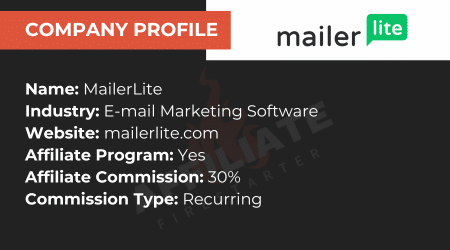
Disappointed.
This was my first pick when I was trying to find a good email tool with automation included in their free plan.
Mostly because I’ve heard about MailerLite on social media, and some of my customers used them so I thought why not?
I’ll tell you why not…
Because they didn’t approve my profile (application) because they don’t allow affiliate marketing-related stuff to be written in emails sent through their tool.
Guess what? They also have an affiliate program of their own.
I told them this as well, this restriction of theirs means that I can’t use their tool to send emails to my subscribers promoting MailerLite with my affiliate link because it’s against their TOS. How ridiculous is that?
I’m a bit pissed about that but I’ll be fine, there are other tools to use.
They are not the only ones with the same affiliate restriction either, Active Campaign has the same rule.
So just be careful if you plan to do affiliate marketing and use their tools – you either won’t get accepted or, if you do get in, you risk the chance of getting banned afterward.
Still, I’d recommend them to you if you don’t do affiliate marketing, in that case, they seem like a great catch.
With their free plan, you can have up to 1000 subscribers and send up to 12k emails per month. That should be enough to get you going if you’re just starting.
The downsides of their free plan, if you care about that at all, are several, like you’ll have their branding visible at the bottom of each email, you won’t be able to jump on live chat support, you can’t use their premade email templates, and a few other cool (but not must-have) features.
I say go for it, or at least give it a chance, this is probably the best email marketing solution out of the six I mentioned in this article.
2. Brevo (ex SendInBlue) – An Oldtimer With Serious Limitations
I remember this one back in the day I worked in one tourist agency that used them for mostly sending broadcasts. The reason why they chose it is that it was cheap and they had a lot of subscribers.
That was a long time ago, let’s get back to reality and the present day.
What struck me initially is that they have a limit on their free plan for just 300 emails you can send daily. That’s why I described them with “serious limitations”.
But I went and calculated how much would that be per month – 9000 emails monthly. When you look at it like that it doesn’t sound that bad. I’d probably present it like that if I were them.
On the other hand, if you have more than 300 subscribers that means you can’t send a broadcast to all of them at once. That’s a bummer.
Then again, since they have unlimited contacts for their free plan and you can send 300 emails per day – let’s say those emails are triggered by autoresponder – you can have up to 2000 contacts in your workflow, so that’s not bad.
Besides that, other downsides of their free plan are as usual: branded emails, no A/B testing, etc. but surprisingly a lot of other cool features are available such as access to their template library, SMS marketing, sales CRM, and more.
3. EmailOctopus – Funky and Gaining Popularity
I love their name, their logo, and their whole branding, it’s adorable!
By looking at just the numbers this is the best value out of all of the other tools I wrote about here.
2,500 subscribers and 10,000 emails per month – for free!
The only other downsides are their branding in your emails, basic support (no priority) and reports are available only for 30 days instead of forever.
Damn, now that I take a closer look, even their premium plan is cheap – 10,000 subscribers for just $36/mo.
Ah, the catch is, a limited number of emails you can send. For example, if you have 10k subscribers you can send just 10 emails per month.
Luckily we don’t care about that now, what matters is their free plan and it is awesome!
Go and check them out. This would be my second recommendation after MailerLite.
4. Sender – A New Player In Town
Ok, I was wrong, it seems that Sender offers the most generous limits among all the tools mentioned here (don’t take my word for it just yet, I’m doing my research and writing this along the way).
In their free plan, you get access to all features, 2,500 email subscribers, and 15k emails monthly.
I don’t know guys, this all seems too good to be true, you don’t know how lucky you are if you are starting with blogging in 2024, this is crazy.
The downsides are in line with the previous tools, branding included, weaker support, and all the usual stuff.
But when it comes to the max limits and all the emails you can send and subscribers you can have this seems like a no-brainer.
Check them out and see for yourself.
5. SendPulse – Never Heard of Them, Worth a Try?
I admit, I Googled and stumbled upon this tool. Looks legit so I thought why not share it with you guys?
When it comes to the limitations (or we can call them advantages or benefits) of their free plan, they are not the best nor the worst either.
The free plan includes up to 500 subscribers and up to 15,000 emails per month.
What confuses me is their explanation of the features included with automation in the plans and specifically their free plan – 5 flows, 1 event – what does that mean?
If I understand correctly, a flow is one email sequence based on a certain action, so we can have 5 of them?
What about events? I think those are the actions. When a visitor on your website does thing X it triggers the event which then triggers the email sequence (flow).
I know, confusing.
I don’t know, I’ll need to test them to see if they are worth a try or not. Based on this, not really.
See if you can figure it out on their website.
6. SendGrid (Twilio) – Use It Just For Their Free Plan
Ok, this is weird.
With SendGrid and their free plan (under Marketing Campaign plans), you can use their email automation feature but with their middle plan (paid, Basic plan) you don’t have it included. Wtf?
It’s good that we don’t care since we are just looking for a free account, but I don’t get it.
Plus, in their paid plans, they charge you for both the number of subscribers you have and the number of emails you send monthly.
Based on this info I’d consider them for just their free plan, that’s it.
Even then, why would you use their free plan if you don’t want to upgrade later when the time comes?
It’s up to you but I would skip it. Their free plan is just that, free, so you can use it if you want, but if you ask me, there are better tools listed in this article.
Before I forget, their free plan allows up to 2000 contacts and up to 6,000 emails per month.
Not impressed.
P.S. Twilio SendGrid is known and often recommended for their Email API Plans, where you use another app to create/manage emails and automation, while SendGrid does the actual sending of emails and takes care of good deliverability.
Things To Keep In Mind When Choosing Your New Favorite Email Marketing Software
They are all good for starting but my suggestion would be to also test a few other things before you decide you’ll keep using them forever.
These are very important, listed below:
- Deliverability rate – Realistically this should be at least 99% or higher. Most email marketing providers do have that or they would be out of business soon, but it wouldn’t hurt to check.
- Easy of usage – You’ll be sending and writing emails often, maybe even daily. Making it easy to write text, add images and links, and format your emails is of huge importance. Think about it while you are testing the tools.
- Support – What happens when something goes wrong? Will your problem be solved right away or within days? This is probably the most important thing to look after, great and fast support is what matters the most and can sometimes have a huge positive (or negative) impact on your business.
- WordPress plugin connection options – Check your WP plugin to see if they support your email marketing software and if they have an API connection so that you can connect it with just a few clicks. I always recommend Thrive Leads because they support a lot of tools and make it easy for you.
I’ll cover these topics in more detail in my future articles.
Of course, you can’t know for sure until you spend some time with the tool you choose, but just keep an open eye on everything and take (mental) notes and see if it’s good for you or do you maybe need something better.
Some other things you need to plan:
- You’ll need to wait a bit – When signing up for an email service provider, they all have some kind of approval process. In other words, the signup is not instant, and it can take up to 24h or more before they approve your account and you can start using their tool.
- Have your email address ready – Especially if you have a new website, make sure to create an email address like name@yourdomain.com so you can use it for sending emails (don’t use your personal Gmail for this).
- Company or Website name – During registration they will ask you for your Company or Organization name. It’s fine if you don’t have it, just type in your website’s name.
- You’ll need to answer some questions – Before they approve you you’ll need to answer some questions to make sure you’re not a spammer and that you don’t use some shady tactics. You can see an example of such questions here.
It’s all normal practice to keep away spammers and other people who aim to use their tools for any kind of bad practice. If your intentions are good there won’t be a problem.
What Next?
I’d say you have some nice options to choose from here. The idea for this article came before I was looking for these tools for this blog, to start from the beginning like you guys and show you this online blogging gig can be done even if you don’t have a big budget.
So my next step is to (probably) try all of these tools before deciding which one I’ll use.
After I do that I’ll update this article and let you know.
In the meantime don’t wait, go and check them out by yourself, what works for me doesn’t mean it will work for you.
Using these tools for free with automation and autoresponder features included is mind-blowing – use it to your advantage.
Oh and get Thrive Leads or other similar WordPress plugins that can help you easily create opt-in forms.
In my future articles, I’ll write more about emails and automated sequences so stay tuned.
Do you know any other email provider that has email automation included in their free plan? If so, share it in the comments below.
Till next time – keep grinding!
P.S. What Did I End Up Going With?
After trying them all, initially, I wanted to use MailerLite, but you saw what happened with that.
Then I wanted to use EmailOctopus but didn’t see myself using it in the long run so I switched to a paid email service provider from the start and went with ConvertKit.
Whatever you choose don’t worry, you can always switch later on if you are not happy anymore with the current email marketing service.