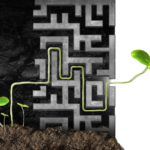If you want to start your first blog and become a blogger you have come to the right place.
In this detailed guide, you’ll not only learn how to start a blog, but you’ll also learn what blogging is truly about, how it works, and whether it is even the right career choice for you.
Your new blog is going to be your online entity, a home for your online business, and maybe even your first true affiliate website.
It’s (probably) going to be powered by WordPress, the free and most popular CMS (Content Management Platform) in the world. With it, only the sky is the limit.
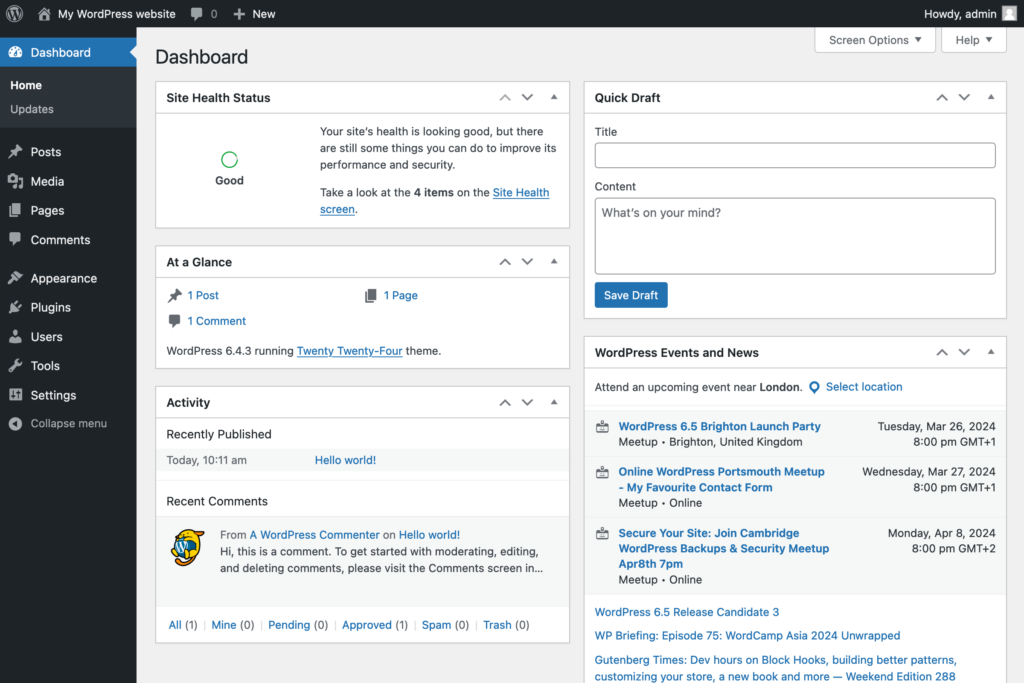
Starting a blog can be both simple and complex, depending on how deep do you want to get into it.
However, I’ll keep it newbie friendly so even if you don’t know anything you’ll still be able to launch your blog ASAP!
I divided this blogging blueprint into a two-part article, a Quick Guide for all of you who just want to get from point A to point B as quickly as possible, and a Full Guide where I cover everything about blogging and answer all your questions in full detail.
Some steps will even have a dedicated article if there’s a need to go even more into details, in that case, a link will be provided somewhere within that chapter step.
*This article is being constantly updated, and the last update was on September 3rd, 2023
Alright, let’s begin, enjoy your blogging journey 🙂
How to Start a Blog on WordPress in 2024 – QUICK GUIDE
Or any kind of website really, this is a quick guide for you. For the longer version scroll a bit more down the page.

To start a blog you of course first need to know what you will blog about.
I won’t go into details about choosing your blog niche, I covered that in the Full Guide part of this article.
And when you know the niche you need to come up with the domain name for your blog, also covered in the Full Guide below.
Now that you know what you will blog about, you have a domain name ready, the rest is pretty straightforward (and a little bit technical).
It requires a few services and a few tools to get you started.
Every blog needs these 3 things to get started, so you might as well get them right away:
- DOMAIN (Hint – Register at NameCheap, if you need domain name ideas check Step 4 of the Full Blogging Guide below)
- HOSTING SERVER (Hint – Get *GreenGeeks hosting, if you buy through my affiliate link I’ll help you set it up if you want)
- WORDPRESS CMS (Hint – Usually no need to download it, most hosting companies have some automatic installation option such as Softaculous, if you need help with installation contact me)
*I recommend GreenGeeks to all my clients and friends because it’s one of the best hostings out there at a really affordable price. You can get the first year covered for around $60 which is nuts (I pay $500 per year for my business hosting btw), but for your blog GreenGeeks is perfect. Just make sure you choose their Pro plan to be able to host multiple domains/websites (you’ll probably need it).
Creating a website or a blog isn’t complicated, really. Heck, if you get GreenGeeks hosting via my link I’ll help you for free in case you get stuck at some point.
Here’s a walkthrough video where I show how simple it is to register a domain on NameCheap, buy hosting on GreenGeeks, connect your hosting and domain name and, finally, install WordPress.
— video goes here —
P.S. The GreenGeeks DNS (Domain Name Servers) are below, feel free to copy/paste them into your NameCheap account:
NS1.GREENGEEKS.NET
NS2.GREENGEEKS.NETWhen you do all that congratulations, you officially have your first website!
There’s nothing on it yet, but if you visit your DomainName.com you should be able to see something, exciting, right? 🙂
After that, it’s all about tweaking it to your liking and your preferences to make it work best for you and your future readers.
Next, quickly set up your blog by:
- Choosing a WordPress theme (Hint – choose one that’s well coded, fast loading, well supported, and nice looking, such as GeneratePress, Neve, Astra, OceanWP, or check my post about Best WP Free Themes)
- Installing most important plugins (Hint – see the Tools I Use page for ideas)
- Publishing your first piece of content (Hint – forget the About you page, Tools you use page, Contact page, and other low-value pages, write your first article like you already have a thousand fans waiting for your new post)
With these few things you are already set up, but to make sure you cover everything you can check some further tips below.
Filll up some blind spots in between:
- Create your first logo and favicon (hint – hire someone on Fiverr or use some free logo generators such as Hatchful from Shopify or this Adobe logo maker, or even better start with just a text-based logo first; I used Canva to create the logo for Affiliate Firestarter, just don’t invest more than few hours into it)
- Setting up your site’s basic options – (hint – check my article on First things to do when creating a new website)
- Cover your a$$ (hint – create your Privacy page, Terms of service page, Affiliate disclaimer page, GDPR page, to make sure your new business/website is safe)
And that’s all that you need to get you going. Don’t worry, it doesn’t all have to be ready when you launch your website. Remember, it takes some time before you get some traffic to your blog so no one will see that you have some unfinished pages.
QUICK FAQ
What is a domain?
A domain is a unique web address that identifies a website on the internet. It’s your blog’s (website’s) name which you and other people will use to get to your website.
It ends with one of popular domain name extensions such as .com, .net or .org, and usually the shorter it is the better.
Try using descriptive words in it so people know what’s it all about, example use DrazensCookbook.com instead of DrazensBook.com, but in the end the choice is yours, choose what you like the best.
What is hosting?
Hosting refers to the service that provides the server and infrastructure to make a website accessible on the internet.
What is WordPress?
WordPress is a content management system used to build websites and blogs.
What is a WordPress theme?
A WordPress theme is a collection of files that work together to control the appearance and display of a WordPress website.
What is a WordPress plugin?
A WordPress plugin is a software component that can be added to a WordPress website to extend its functionality.
What’s a favicon?
A favicon is a small icon that appears in the browser tab, address bar, and bookmarks for a website. It’s a 16×16 or 32×32 pixel image that represents a website.
What’s a blog niche?
A blog niche is the specific topic or subject area that a blog focuses on.
How to Start a Blog On WordPress in 2024 – FULL GUIDE
This guide explains in more detail (still simple to follow) what you need to do to create your first WordPress website or blog.

Making money online with a blog, via affiliate marketing as the main monetization channel, is one of the oldest, 100% proven methods of creating income that many will refer to as “passive income” – aka livin’ the dream.
Although the passive part of it is only partially correct, the rest is a solid game plan – the one I also used to make tens of thousands of dollars.
This blogging game plan (or a blueprint) is something that I’ll share with you today in the hope of helping you launch a blog that will make you some money in 2024 and beyond.
Without further due, welcome to the best-ever guide on How to Start a Blog in 2024!
What’s it like to start a blog?
Have you ever assembled anything from IKEA?
In most cases you get a few boxes, a lot of small bits and pieces, and an instruction manual showing you what tools you need and how to combine everything to get your desired product as seen in the picture that made you buy it in the first place.
It’s the same experience with how to start a blog.
On this page, I’ll give you a few boxes (chapters), with lots of small pieces (step-by-step descriptions), and instructions on how to combine everything (the manual) with the right tools until you create one amazing blog (desired product).
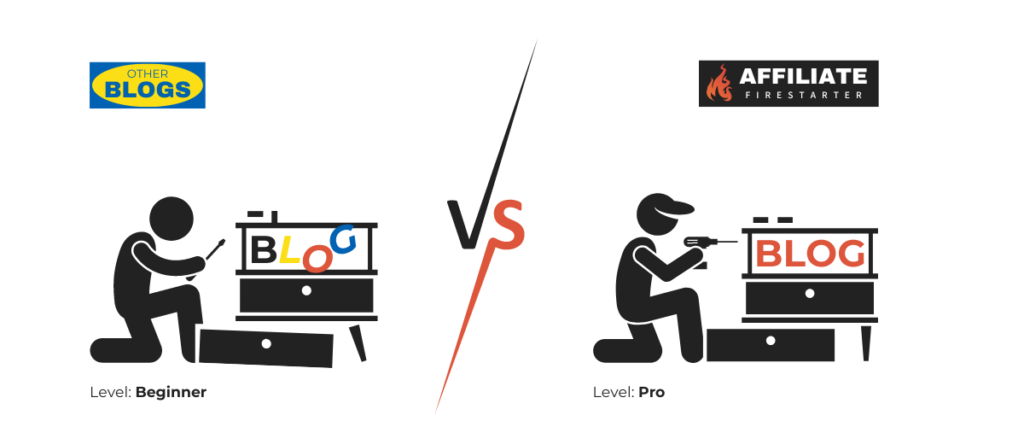
You know what they say, the devil is in the details, so make sure you don’t miss out on any of the steps because you must follow everything as I’ve written it to get a properly made blog.
Starting a blog is like assembling a puzzle. Hard at the beginning, but when you set the outlying borders and foundations it gets a bit easier.
Not everyone is equally handy though.
Some people (beginners) need several hours to assemble a piece of furniture (or puzzle, choose your favorite metaphor), while others (professionals) need just one hour.
The right tools make a big difference, just as they do with furniture, it’s especially important when creating a blog.
Today, even if you are a complete beginner, you’ll learn how to start a blog like a professional with the help of the Affiliate Firestarter blogging instructions “manual” and the best toolset available at the moment of writing this guide.
Here’s what you’ll learn today…
Table of Contents
How to use this blog guide
You’ll find everything you need to create a blog right on this page.
In case you already completed some steps you can use the above jump links in the Table of Contents to jump to any specific part of this page. But, if you are starting your blogging business from scratch go from the beginning to the end of this blog guide.
I know that some of you will need some extra help (no shame in that), so I’ll link to a separate page for every step of the way that will explain it in even more detail so you don’t get lost.
Besides that, I created cheat sheets, checklists, and templates you can use along this blog-making manual, that will help you get things done and make sure you don’t miss anything.
I might even add video instructions in the future.
All these super helpful downloadable freebies are unfortunately available only for my subscribers. But don’t worry, you can become one, it’s completely free.
Wait, there’s more! 🙂
I know it can be overwhelming to do everything in one day, that’s why I created a series of 10 emails that will be sent to you over a 10-day period so that you can do it step by step, without rushing it, and be finished in 10 days from now.
The 10-day email series is called the 10XBLOG, you can join below, just type in your email and name and we’ll get started right away. And all these extra cheat sheets and templates will become available to you instantly.
— email option —
Is blogging the best option for you?
Before I start getting into all these technicalities that are essential parts of making any blog, let’s first determine one important thing, which is…
What is your goal with your new blog?
Is it to make money? I hope so.
Is it to make money ASAP? I hope not.
Blogging is not the fastest way to make money! I want to be perfectly clear about that from the start. Don’t get into this if you need money that bad right now.
If you’re ok with that and if you’re thinking about getting into affiliate marketing via a blog, that’s great, let’s do this!
I’ve written a 3-part series called Affiliate Marketing for Beginners showing exactly what you can expect from it and whether you are a good fit for that job description.
Because that’s what it is, a hard-working job AKA a business. And you need to treat it like that.
Go and check that series before continuing. I really want you to be fully on board before we even start.
Alternatively, if you just want to blog for the sake of it, to collect your thoughts, and memories, or share your stories, that’s perfectly fine as well.
This guide will help you start a blog even if you don’t want to make any money with it.
However, if you want to make some money, this blogging guide is exactly what you are looking for.
Making money with a blog – What’s the catch?
So, you want to make money with your blog? Cool.
The big question is how much exactly do you want to make?
$100/mo, $250/mo, $500/mo, $1,000/mo or $10,000/mo?
Remember, 95% of bloggers never even make $100/mo.
Not because it’s that hard or impossible to do, it’s because they quit too soon.
Blogging is a long-term game and it takes time to develop.
If you are ready to invest a lot of your time, money, and effort into blogging, if you want to eat, sleep, and breathe blogging, if the first thought in the morning when you wake up and your last thought in the evening when you are about to sleep is your blog, then you are a real blogger, young Jedi.
Your perspective, mindset, and determination when it comes to blogging are what is going to make you a successful blogger (or a failure).
Benefits of blogging
I don’t want to scare you off your blogging path, I just want you to be realistic before you start.
Blogging can be extremely beneficial to you and your career, in the long run.
It’s not just about making money, it’s all these things that will happen along the way that will make it so worth it and you’ll be glad you started and didn’t give up.
If you start your blog today and regularly work on it, publish new content, and promote it, here’s what you can expect a year from now:
- You’ll make some money – How much, depends entirely on you, but if you follow my lead you should be making from several hundreds of dollars per month to $1000+ per month
- You’ll have a valuable asset – Do you know how much a blog making $1k/mo is worth? Approx. $30k – $40k. You can keep the blog and grow it further or sell it and invest that money in other things. One thing is sure, you’ll have a great asset in your hands.
- You’ll grow as a person and as an entrepreneur – With all the work and time you’ll put into it, you learn so much about writing, marketing, and making money, but importantly you’ll meet new people, develop a routine, you’ll feel better about yourself and gain experience and knowledge that no one will ever take from you. Not to mention that you will learn how to organize better and manage your time better, you’ll have to, there’s no other way.
After a year, even if you decide to sell your blog and quit, you’ll be so much more knowledgeable about a lot of things that you’ll be able to turn into a completely new career if you wish.
Ok now if I got you back and inspired once again let’s start making your blog, shall we?
Step 1 – Why do You Want to Blog? Or How Blogging Discipline Beats Blogging Motivation
You know, when you see all these big bloggers out there, like Pat Flynn and Neil Patel, you automatically think Oh wow, I can never be like these guys, look at their website, look at their personality, the sheer amount of content they have, millions of followers, dozens of people working for them, how can I beat that?
You probably can’t, and that’s ok, you don’t have to.
They have their audience and you’ll soon have your own, even if it means stealing a piece of theirs.
You don’t need a super popular, world-famous blog, although you can certainly aim for it.
What motivated me and made me realize that normal people like you and me can do it was when I saw some normal “nothing special” blogs that are making thousands of dollars every month.
That’s when I said to myself – Hey! I can do that. Heck, I can do better than that.
Like I said, why most people fail is because they don’t even start or because they give up too soon.
If you stick to it, I promise, success will find you.
That’s where the motivation comes in the story.
You want to start blogging because you want to make a change in your life for the better.
Maybe you need extra money on the side, maybe you want more freedom, maybe you want to help people.
That’s the question only you can answer.
/// highlight this somehow ///
WHY?
- WHY pay the price?
- WHY work this hard?
- WHY go this far?
- WHY try to learn this much?
- WHY develop yourself to the full?
- WHY try to become all that you can possibly become?
It’s important to answer your WHY because if your WHY is strong enough then the HOW becomes easy.
After you determine your WHY, it’s time to deal with objections and fears.
Most likely, soon enough you’ll start to make excuses on WHY NOT to blog.
Maybe you don’t have money to invest in a domain or hosting, you don’t have enough time to write, you are afraid of failure and time wasting, and you’re afraid of what your friends and family will say if you don’t make it.
What I need you to do is turn that around and ask yourself WHY NOT but positively?
- WHY NOT see how much you can earn?
- WHY NOT see how much you can learn?
- WHY NOT see how many skills you can develop?
- WHY NOT see what kind of person you can become?
- WHY NOT see what kind of influence you can have?
- WHY NOT see how many people you can help?
Still having doubts?
How can YOU be all that?
But WHY NOT YOU?
- YOU’ve got the brains
- YOU can make decisions
- YOU can study the plan
- YOU can change your life
- YOU can grow immensely in the next few years
- YOU can make your dreams come true
- YOU can build a financial wall around your family that nothing can get through
- YOU can become wealthy
- YOU can become powerful
And WHY NOT NOW?
There never was a better time. Take this dream and not let it die, take this dream and give it life, take this dream and breathe into it your own personal spirit until finally, it becomes a flame that burns around the whole world.
/// end of highlight ///
Pumped up yet?
I am, every time I read or hear those words.
This short motivational talk was taken from Jim Rohn, I strongly suggest you watch his short 3-minute video, it will fire you up and motivate you to get started.
Getting started is easy, starting a blog is easy, keeping at it, and being a blogger for months and years is what’s hard.
And that’s when discipline changes everything for you.
It takes discipline to make your bed every morning, to walk those 10k steps every day, to eat clean and healthy if you want to lose weight, and to go to the gym 3 times per week.
Think about it, when you have seen the most results?
Exactly, when you did something for a prolonged period of time, regularly.
The same can be applied here.
If you write 500 words every day you’ll have 15k words written every month.
If you publish 1 blog post every week, you’ll have 4 blogs published every month.
If you post daily on X (Twitter) you’ll have 30 tweets by the end of the month.
Now what does all this have to do with starting a blog?
Not much, since starting a blog is easy, you can do it in a day if you really want to.
But keeping the blog alive and making it successful, that’s where you need to have discipline.
And why start a blog if you’ll give up a week from now, better save that money and time and go do something else.
My guess is, if you are still reading this, you are ready to take that step forward and never stop walking until you reach your goal.
Congratulations, you are ready to start making your blog and do some hard work.
Before going to Step 2 of this article let’s repeat what we learned so far and take some action first.
Step 1 – Blogging Quick Start – ACTION STEPS
- Answer your WHY? Why do you want to start a blog?
- Answer your WHY NOT start a blog and focus on the positives.
- Answer your WHY NOT YOU? Remember, you can do everything you believe you can do.
- Answer your WHY NOT NOW? And remove all the excuses, because the few who succeed do the things that most won’t do.
Step 2 – Choosing your blog niche
Here comes a difficult one, what will your blog niche be about?
For some of you with a clear vision, you already know your answer to this.
Good for you, you can move on to Step 3.
For the rest of you, this will be a major stepping stone. Worry not though, I’m here to help.
Let’s see how we can make this easier to answer.
Writing about anything you’d like won’t cut it.
You’ll hear other bloggers say to just “follow your passion” and write about it.
Well, if your passion is cars and everything about them, great, you and a million other people share the same passion. How will you monetize it with a blog? Beats me.
To make sure your niche is worth pursuing it needs to have:
- High-Income Potential – If all the products or services in your niche sell for cheap, and affiliate commission is low, guess what, you’ll make pennies. You need a niche with a product value of $50 and higher, with commission rates of at least 20%. If you are promoting services these amounts are adjustable as long as there’s a recurring income in place.
- Medium to High Competition – Some is good, too much not so good, but it’s better to have a lot of competition than none, that means people are hungry for it and most likely you’ll be able to serve them your piece of cake
- High Interest – For you, you need to have some interest in the thing you are writing about, if you have passion for it even better, but you need to somewhat care about it at least.
- High Need – In other words, enough people must seek the information you plan to provide, and by enough, I mean enough that you can make your desired earning amount per month (which you set in step 1). There must be a need derived from a problem or pain point that someone desperately wants to solve, or it must be derived from passion someone has for something in that niche.
- Are there affiliate programs – In some niches you will rarely find companies with an affiliate program, so make sure your niche and products and services in it that you plan to promote have an affiliate program.
- Passion, problem, or both? – For people to search for what you write online, and especially if you want them to spend money on it, they need to either passionate about it or have a huge problem they need to solve ASAP!
1. Is Money Being Spent Online?
2. Are There Passions Or Problems?
3. Are There Products You Can Promote As An Affiliate?
4. Is There A Clear Online Business Model?
Are other people making money in this niche
You look at other websites in your niche and see if you can clearly see how they are making money.
5. Where Can You Get Traffic From?
6. What Do You Actually Know About This Niche?
7. Why Competition Is A Good Thing
What makes a niche good
Websites to find niche inspiration
How to think of your own niche
Whatever your blog is going to be about, remember that you will utilize affiliate marketing to monetize it.
Meaning, that there needs to be some kind of product or service related to your blog content that has an affiliate program so by recommending them you can get a commission.
In some cases, like The Minimalists, they made their blog popular writing about living a minimalist life, but they also teach people how to start a blog of their own and they monetize it with – you guessed it – affiliate marketing.
One way of doing it is like them, writing about anything you want as long as you’ll get traffic to it, and create a page like this on how to start a blog and make money by recommending hosting and few other tools and services.
Another way of doing it is to be niche-specific and talk about just one thing, like email marketing, where you will write every topic from A to Z and monetize it by promoting all the tools and services related to email marketing.
What to do if you want to start a blog but don’t have any idea what your blog should be about?
You can learn something new and share what you learned with others.
If you like to travel you can share travel tips.
You can start a lifestyle blog where you’ll write content about your unique personal experiences, whether it’s cooking, travelling, fitness, or anything in between.
If you have a pet you can share tips and tricks about it.
If you have a baby or a small child you can write about that and fatherhood/motherhood.
Whatever your profession is, you can write about that (if you like it).
For who – So that – With what
It’s going to be easier to find your niche by asking for whom is your blog? Let’s say people who rent homes. Ok, so they can what? So they can
Blog for home renters that want to get their first 10 bookings with a pool as their main selling point.
Step 3 – Which Blog Platform to Use For Your Blog
My niche recommendation – SEO / Blogging niche
As I mentioned in my Affiliate Marketing for Beginners guide, this is the niche everyone can start in because there’s so many options and all are validated income-wise, you just need to step on it.
Some of the biggest pain points users in this niche have are:
- How to create a blog
- How to get traffic to my site
- How to grow my email list
- How to grow my social media channels
- How to write
- How to optimize my website for Google
You can write about all of that or pick one and go deep with it, the choice is yours.
Whatever you choose, be ready to become the best resource on the topic and learn the ins and outs of it.
If you want to learn more ways on how to choose a niche and where to find great niches check this article.
***Before you continue, drop everything and go write your first 3 articles, seriously. Leave all this other stuff I’m talking about for later. Go and brainstorm, do some research and write three 1500-2500 words articles in a Google doc and then come back here to continue.
Step 3 – Blogging platform
Unless you live under a rock, you already know WordPress is the way to go.
I see some people use Ghost as well.
Some like to write on Medium.
Others take a micro-blogging route and write on X (aka Twitter).
But self-hosted WordPress is the one that gives you the most power over every aspect of your writing and your website.
Platforms like X and Medium take some of that power away but instead give you traffic much faster compared to a newly launched WordPress blog.
That’s something you should consider before starting.
If you decided to take the long road and build your website with WordPress that’s perfectly fine.
I use it too. Plus that doesn’t mean you can’t use other platforms simultaneously.
You won’t be writing unique articles everywhere but you can always repurpose your main blog content and share it elsewhere for additional reach.
Why WordPress is great?
- It gives you the ability to make your website look exactly how you want it to look
- You have all the power over every aspect of you website
- You can easily extend features of your site with plugins
- You can easily sell it whenever you wish to do so
If you want to learn more about all the blogging alternatives, which one to choose and why WordPress is your best pick in any case, check this article where I go into details about different blogging platforms.
Step 4 – Blog and Domain name and branding (logo)
Here comes the fun part, at least in my book.
And that’s coming up with your blog name, together with a domain name and a logo.
Because this is so fun to do, a lot of people lose too much time thinking and searching and coming up with ideas. And then designing that logo until everything is perfect.
I get that for some of you who are more visual people (like I am), like to first envision their blog in their minds, come up with a perfect name and a nice logo, it’s understandable. It only becomes a problem when you spend more than one day on it. At that point you are just avoiding all the next steps and work that comes after it.
The sad truth is, no one cares because no one knows about you or your blog at this moment.
You could have the best blog name, the shortest domain, and the most amazing logo, but it’s all in vain when you don’t have people visiting your blog (yet).
That’s why I want you to go through this step as fast as possible.
Yes, take it seriously, pick out a good name, find a good domain, make a great logo, no problem, just do it fast.
That shouldn’t be a problem because there are great free tools available that can help you achieve all that.
Blog name
I’ll be short with this because I’m going to dedicate a full article linked below for this very purpose if you’d like to know more, but here’s a couple of ways you can come up with your blog name.
First, what’s your niche? You decided on that in step 2 of this guide.
Let’s say your niche is SEO, easy. Your blog name should/could be something like word+SEO, examples:
- DrazenSEO
- HouseOfSEO
- SEOextravaganza
- FastSEO
Whatever that other word is doesn’t really matter because your keyword is SEO and because of it, it will be easily understandable what’s your blog all about.
The same would go for another niche, let’s say it’s SUP board (Stand Up Paddle boards).
Examples:
- SUPnavigator
- SUPwhale
- SUPcaptain
And it goes like that.
So one word of your blog should always be a key word from your niche and the other one can be anything.
Bonus point if the other word is also somehow connected to your niche (like in SUP examples).
That way you can come up with tons of examples.
If this seems too hard for you, you can always try some free *domain name generators and try your luck there.
*I have a custom-made domain name generator that I use for my sites, with 1000+ hand-picked words, should I make it public?
Whatever you use to come up with your ideas just make sure you write at least 10-20 of them because there’s a high probability that the domain for it will be taken.
Domain name
It’s frustrating, coming up with a great blog name and then realizing that the domain name for it has already been taken.
Even worse, the domain is not currently being used, bummer.
I’m talking about .com domains specifically here.
In that case you have an option to either go with another domain extension like .net or .io, but for me personally .com is still the king and I wouldn’t go with anything else.
That leaves you with just one option, and that is coming up with a different domain name.
Oh and please don’t use hyphens in your domain name, that just doesn’t look good and is harder to remember.
When you finally find a good domain name that is available for registration go and buy it. You can use NameCheap for that, that’s what I use.
Or, as you will see in the next step, you can get a domain name together with your hosting. Most hosting companies will give you a free domain name for the first year. However, I don’t recommend it.
Although the first year is free for registering the domain with them, renewals of that domain name are usually more expensive compared to other domain registrars.
That and the fact that it’s always smart to separate your domain from your hosting because it just complicates things later on if and when you decide to change your host for whatever reason.
I keep my domains and hosting accounts separated – always. I’ve changed hosting companies over the years probably dozens of times, but my domains are always in the same place – NameCheap.
Logo
Ah, the logo and the branding of your site, my other favorite thing to do.
I have a background in design and this usually isn’t a problem for me, but I get that for some of you this may be a bigger problem.
Depending on who you ask, the logo and branding is a very important thing for every company out there.
But you’re not a company, you’re a blogger and people just don’t care (again).
Sure, a nice good looking or unique logo can help you out become more recognizable, but people who you are targeting are looking for information, they really don’t give a damn if you have the best logo in the world and most of them wouldn’t even recognize even if you did.
I’m saying all this so you know not to waste too much time making your logo. You can always change it later after your blog becomes more popular, there’s nothing wrong with that.
Logo is usually made as a vector graphic so that it can be printed (if necessary) with proper quality, then it can also be easily resizable and adjusted. For you as a blogger, that’s also not needed.
Your logo can be a simple web graphic, web image with a transparent background (in PNG format), that’s enough.
Some bloggers hire graphic designers on Fiverr and similar places to have a custom made logo for their blogs, again, not necessary at this phase.
Please listen to my advice and go with the simplest logo or the quickest logo you can produce.
You have two options:
- Text based logo (no icon) – in other words it’s just your blog name written in a nice font
- Text + icon logo – that’s the most popular one and more often used
Before to make a logo you’d need some kind of professional photo/image editing tools like Adobe Photoshop or Illustrator, then Affinity came with its Designer tools, luckily for you that’s not the case anymore.
Now you can easily make a logo with tools like Canva.
As a matter of fact, did you know that the logo for Affiliate Firestarter was made in Canva?
I found a fire (flame) icon I liked there, chose a font and played with it for a while until I was satisfied with the result.
You can do the same, and if you’re smart you will.
And finally, your brand colors, which will be presented in your logo too.
Your blog website is going to use some color and at least one of those colors will be the exact color you used in your logo.
Keep that in mind while you are designing your logo and don’t go with Barbie pink I beg you.
One more thing, while you are designing it, you need to know whether the logo will be on a white or dark background. Try it on both backgrounds and if you can create a dark and light version so that you are not limited in the future.
I know I have been harsh sometimes, but this entire step is to get you going through it as fast as possible because it’s one of the things where most new and upcoming bloggers lose the most time.
Don’t be like them and get through this step within an hour or within a day at most.
Step 5 – Get domain and hosting
If you listened to me you already got your domain at NameCheap and now you just need to get your hosting.
If you didn’t listen to me (cheap bastard) and you want to get a free domain you’ll be able to do so in this step.
When it comes to hosting, everyone is recommending theirs because they are affiliated with it and for every sale they refer they get a commission.
I won’t lie, I’m not any different and if you buy my recommended hosting which I’ll link below, I will also get a commission out of your sale.
That won’t affect you in any way, and the hosting I recommend is tested and proven, I use it on some of my blogs and also recommend it to all of my clients.
Other affiliate marketers on their “How to start a blog” pages mostly recommend BlueHost. Not sure why, but I’m sure it’s not the best option for you, there are a ton of better hosting companies out there.
One of them is GreenGeeks, the one I’m recommending to you.
GreenGeeks hosting is the sweet spot between affordable and high-end hosting companies that will be perfect for your first blog.
It has great chat support, it’s fast, simple to use, and you can install WordPress on it within minutes. That’s all that it matters.
Good hosting is the one that you don’t think about a lot, because that means your site is working and there are no issues, GreenGeeks is exactly that.
So take my advice and visit GreenGeeks hosting website now.
*Besides their support, if you buy it through my affiliate link I’ll also help you set up your site in case you want my help specifically
Choose your package – I recommend their Pro plan, you can have more sites built there and it’s a lot faster compared to their lite plan. Ultimately, it’s your decision, I’m just saying what’s best for you.
Go with their yearly (annually) paid option to save the most.
Regarding the server location, choose the one where you’ll target your readers from (the closer the server location is for them, the faster your website will load for them). If not sure, just choose the United States.
Input your domain name, enter your details, make the payment and you’re ready to go.
After you make the payment and your account is approved (they have random human approvals of accounts as a security measure, one more point to see how serious they are about their business and your data) you’ll be ready to go inside and install WordPress.
How to install WordPress, you ask?
This is really simple and automated, here’s exactly how to do it:
//// images and instructions, also make a video ///
Step 6 – Blog WordPress theme – Setup and design your blog – Fonts, colors, SEO
You know what, you have a blog, do you realize that?
So far you’ve chosen your niche, came up with a blog name and domain, designed a logo, got yourself a hosting, and installed WordPress. Now when you visit your domain the website should appear, good job!
What’s not so good is that your blog looks like with the default WordPress theme and there’s nothing on it.
We’ll fix that in a second.
Here comes another fun part, and that is styling your blog and making it look nice and professional.
That’s easier than you think.
Choosing a WordPress theme
First you’ll need to find a theme for your blog.
I’ve published an article on the best free WordPress themes for a blog where you can find some really nice looking and clean themes.
If you want a premium WordPress theme (blog post about that in the works) you can go with some of the most popular ones like Astra theme or WP Ocean, or head to ThemeForest and pick one there.
BUT
I wouldn’t recommend that and here’s why. You’ll lose time until you find the perfect one, then you’ll lose time until you set it up with all those options and features all the premium themes have, and honestly, you don’t need any of that right now.
My advice is to avoid all-purpose, feature-rich WordPress themes and just go with something simple that will take minimal time to set up.
Remember, the goal is creating and publishing content, that’s enough work on its own, you don’t want to lose energy and time on designing and setup, that’s not your main job here.
Setting up your theme and WordPress
I have (or will have soon) a detailed article on how to set up your blog after you first install WordPress.
What’s most important here is to put your logo out there and set your blog fonts and colors.
By fonts and colors I mean your headings font and your body (main text font). They can be the same, but often headings have different (more powerful) looking fonts.
Some of the most popular font combinations are:
For body (main) text content:
- Open Sans
- Roboto
- Lato
For headings (subtitles, titles):
- Montserrat
- Raleway
- Merriweather
This is enough to get you started.
And when it comes to choosing colors for your blog here are a few important things to consider.
Light or dark theme – whichever you choose, I’d always recommend having the main content shown on a white background, it’s just easier to read text like that
CTA (Call to Action) – this will be your buttons or sometimes even headings, links and other highlighted things, usually in a color of strong contrast to its surroundings and often a color from your logo
For everything else, use dark grey (not black) for text color, with color codes like #222 or #333, just don’t go too light on it.
SEO and speed optimization
I don’t want to get into too much detail here and now regarding this topic.
It’s important that your blog is optimized for search engines (SEO) that’s why I recommend that you use some SEO plugin for WordPress – my choice RankMath,
And more importantly, you want your blog to load as fast as possible (Google likes that, your readers will too). The easiest thing to do is to get WP Rocket, install it and your blog will load probably 50% faster instantly.
We’ll talk more about that in separate articles on this blog but that’s all you need to know right now.
Step 7 – Essential pages, categories, and tags
When you first install WordPress your blog is empty, all you have is a dummy blog post and one page if I’m not mistaken.
That’s it – now it’s up to you to start filling it up with content.
Essential pages
These are the pages that all blogs should have. Now whether you need them right away or later, that’s up for discussion.
What separates a serious blogger from an amateur blogger is this:
- Proper logo (you already have this)
- Your name and your picture
- Contact page
- About page
- Privacy policy page
- Terms of Service page
All these pages are not crucial to have, but they give your blog certain credibility and trust.
Why would anyone trust you if they don’t know you? That’s why you put your name and picture somewhere visible on the blog, so people can connect with you and your content with a real person.
Sometimes they will want to learn more about you, that’s why you put up an About you page and share links to your social media profiles, that way they can see you are a real deal.
Contact page is the same, why wouldn’t someone be able to contact you? You are of course at disposal of your readers, ready to help and connect with them.
Regarding the rest of the pages, Privacy Policy and Terms of Service page, this is something most serious websites and companies have and is crucial if you in any case take user data like their emails, or if you put tracking codes and cookies on your site.
This is something Google gives certain value to as well, not by much but again, it increases credibility.
These are the things and pages you must have on your blog. If not from the start then soon after you publish your first few articles.
Blog categories
These are categories you’ll assign your blog posts to.
When you first start you need at least one category, but most likely you’ll have more.
Don’t overcomplicate this step by adding too many categories.
Having 3 broad(er) categories for starters is enough. Later on when you have 20+ articles published, if you see a need for new categories or subcategories you can add more.
Blog tags
No need to use them, no point nor purpose, and if you do you’ll eventually give up and they will complicate your blogging life.
Categories are enough.
Unless you are a news site with hundreds of articles, in that case it can be helpful, but you’re not a news site so it doesn’t matter.
Blog pages vs blog posts
If you are confused with where you want to publish your content let me clear that out for you.
Use blog pages for static, evergreen content. Something that won’t change for months or years, like this How to Start a Blog guide you are just reading.
But for any kind of reviews, news, updates, use the blog posts options. Because posts have a date published visible where pages usually don’t.
You can read more about all the requirements and suggestions that every blog should have in my dedicated article (coming soon).
Step 8 – Social media, email list, email, and analytics
Let’s talk about upping your blog game from the start so that you are prepared when the traffic starts coming in.
Social media profiles
You don’t have to start working on your social media strategy right away although it’s recommended.
For now just create profiles on most important social media networks so that you secure your blog name.
Most important social media networks:
- X (ex Twitter)
- TikTok
Email list building
These days Google can be unpredictable with its core updates, that is why it’s important to build your blog audience on other places like social media, but to also have them within your own asset which is your email list.
You can start with some free email newsletter providers and just place a few opt-in boxes across your blog (I recommend you use Thrive Architect for that).
Again, this is not crucial when you are just starting out, but later on it will be your most valuable asset, trust me.
Blog email
Yes, you can use your personal email but no need for that.
You can create a dedicated email address like name@yourblog.com and use an app like Spark to send and receive emails.
This is one more thing that will separate you from other amateur bloggers.
Analytics
Tracking your blog stats is a fun way of seeing how your blog is progressing.
You can always use a free solution like Google Analytics, or if you are careful about user data and their privacy another alternative is Plausible.
For starters all you need is Google’s Search Console where you’ll be able to track which pages of your blog site are indexed (or not indexed), for which keywords are you ranking and how many clicks are you getting from search results.
Step 9 – Begin blogging – Brainstorm blog topics – Content strategy – Write your first blog post
If you read my Affiliate Marketing for Beginners guide you should already have 3 articles ready to go.
If you read this article from the beginning I also mentioned it before I went into the specific steps that you should write a few articles first, did you do it?
If not, this is your next step.
Your blog is ready to go, everything is set up. You don’t have any traffic yet, nobody knows about it except you and a few friends + your mom, and that gives you free hands to write just about anything.
What matters in this step are your blog categories. If you did your job you have 3 categories (or at least 1) written down.
This will make it easier to write your first article.
For your first article I’d suggest starting with something simple like a listicle (top 10), or a single product/service review if you think you can pull it off. Alternatively, you can write an informational how-to blog article about a certain topic.
Don’t think about SEO and Google and traffic now, your whole purpose now is to get yourself going and start writing and publishing content.
Day 10 – Make money – Promote your blog – Monetize your blog
This section headline is a bit deceiving.
Of course, it’s not that you’ll make money on demand, but you’ll prepare for it so you’re ready when the time comes.
To make money from your blog people need to do several actions:
- Land on your blog/article
- Read/scan the content
- Click on your affiliate link
- Make a purchase
Recently I found out that, on average, only 3% of people who visit one of your blog articles will buy via your affiliate links.
That’s why it’s important that you promote products and services with either a high commission rate or with recurring commissions – ideally both.
I’ll cover the traffic generation part separately on the Affiliate Firestarter blog because it’s too big of a topic to be shown in a section of a single article.
In short, you’ll need to bring people to your blog either and/or from Google (SEO), social media (X aka Twitter, Instagram, LinkedIn, Pinterest, TikTok), other websites (backlinks, guest posts, PR articles, interviews) or directly (bookmarks, email).
The part of getting traffic is harder or equally hard to run the blog and writing the articles – it takes time.
After they land on your blog you’ll make sure to have affiliate links in place and to track them (use Pretty Links or similar plugins).
And that’s it, the rest is writing quality and engaging articles that will provide immense value for your readers.
*Some of the links on this page are affiliate links. That means if you click on them and buy anything I recommended below I’ll get a small commission. And you, you’ll get a great product/service and my biggest appreciation. Thank you for supporting me and motivating me to continue writing on the Affiliate Firestarter blog.